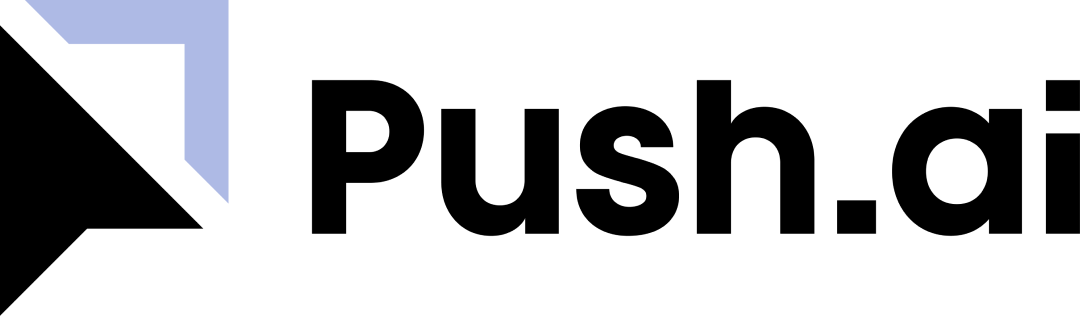Adding Users
Users can be added to your organization through an invitation flow or automatically according to their email domain. All users’ email addresses are verified during user creation.Automatic Assignment
Any user who signs up with an email domain that matches the organization’s domain will be automatically added to their organization. Common domains such as gmail, hotmail, etc. are excluded from this policy.Invitation
Any user who is invited via an invite flow will be added to the organization regardless of their email domain. This allows you to include team members or external collaborators who may not share your organization’s email domain.Roles and Permissions
Push.ai offers different user roles with varying levels of permissions to help manage team members’ access levels and responsibilities. Here’s an overview of each role:Admin Role
The admin role is the highest level of authority within Push.ai, possessing comprehensive access and control over all settings and functions.- Can manage integrations, members, organization, and billing in the settings page
- Modify team settings, including billing and member roles
- Access to all Data Role and Normal User permissions
Data Role
- Can create and edit metrics and metadata
- Access to all Normal User permissions
Normal User
- Can view metrics and subscribe to them
- Can manage individual user preferences