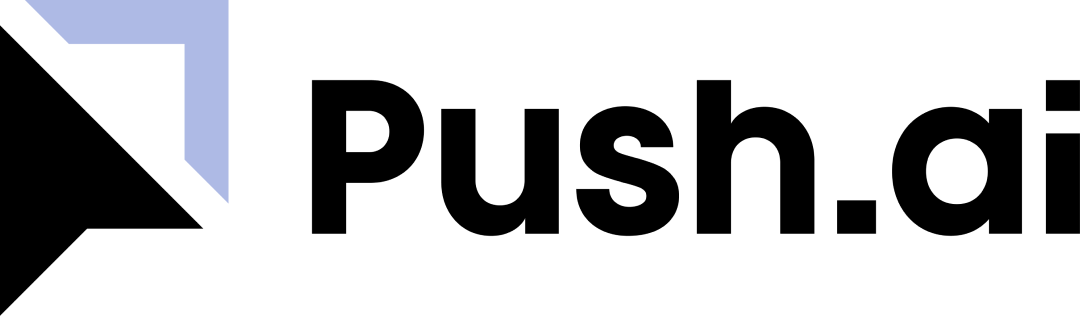How it works?
Push.ai queries datasources through two methods:- Calculations: metric and dimension queries using one of our calculations.
- Time-series: metric and dimension queries using a daily time grain.
When is caching used?
Caching is used when querying both calculations and timeseries data. Push.ai implements a caching strategy for each unique metric-dimension combination. For each combination, we maintain a daily cache, meaning that we will query that specific combination from the data source at most once per day.When are datasource queries triggered?
Push.ai queries datasources using two methods:- In-app Exploration: Datasource queries are triggered when you interact with a metrics and dimension in the Push.ai UI.
- Scheduled Updates: Datasource queries are triggered on a schedule defined in both Reviews and Subscriptions. With Subscriptions, datasource queries are triggered for each Business Object a user is subscribed to, in addition to any related Business Objects. Related objects include any related metrics and are limited to AI-enabled dimensions only.
If multiple users are subscribed to the same Business Object, the datasource
query will be triggered once for each object, rather than once for each user.