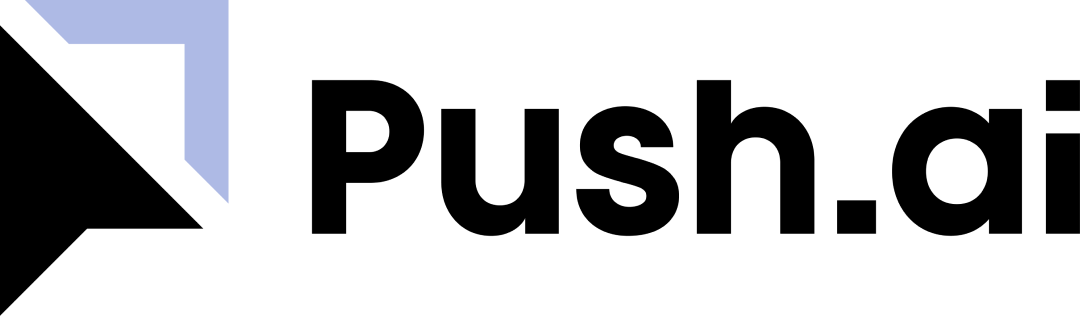Learn about Push.ai
How it works?
- Import measures and dimensions to create metrics from your source of truth.
- Explore and visualize data from the Cube Cloud and apply AI using automated analysis.
- Organize metrics and dimensions by department, apply labels and manage access controls.
Prerequisites
- To connect Push.ai with Cube, you’ll need a project set up in Cube Cloud.
Don’t have Cube Cloud yet? Learn how to get started using their
documentation.
Setup Guide
Step 1 - Copy the REST API Endpoint
Copy the REST API endpoint which can be found on the Overview page or by navigating to Integrations > API Credentials > REST APIStep 2 - Copy an API Token
Copy the authorization token which can be found in the header of the REST API request.Step 3 - Configure the connection in Push.ai
| Parameter | Description |
|---|---|
| API URL | the REST API endpoint which can be found on the Overview page or in Integrations. |
| API Key | the authorization token can be found in the header of a valid REST API request. |
Usage Notes
After connecting with Cube, measures and dimensions need to be converted into metrics. This can be done in two ways:- Measures and dimensions will automatically be available in the Review builder and can be converted to metrics in the Data section of the Review builder. Any metrics configured here will be created and available throughout the application.
- Metrics can be imported through the Metric import flow on the metrics page.