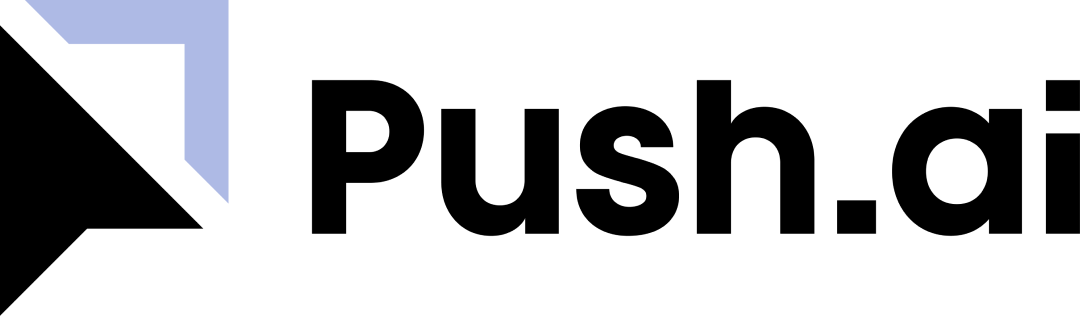LookML
Push.ai allows teams to import metric definitions directly from their existing sources. To setup the Looker integration, an administrator of the Looker account will need to collect:- Looker Instance URL
- Client ID
- Client Secret
Usage Notes
After connecting with Looker, measures and dimensions need to be converted into metrics. This can be done in two ways:- Measures and dimensions will automatically be available in the Review builder and can be converted to metrics in the Data section of the Review builder. Any metrics configured here will be created and available throughout the application.
- Metrics can be imported through the Metric import flow on the metrics page.